Page 1 of 2
Xenon Free Wizard switches to Debrid skins only
Posted: Sun Oct 13, 2024 9:22 pm
by DJsTutorials
After selecting and finish installing the Diggz Free plus Burst, when I try to select the skin, Kodi crashes and when I start Kodi again the wizard changes to the Debrid only skins options.
Re: Xenon Free Wizard switches to Debrid skins only
Posted: Sun Oct 13, 2024 11:19 pm
by The Chef
DJsTutorials wrote: Sun Oct 13, 2024 9:22 pm
After selecting and finish installing the Diggz Free plus Burst, when I try to select the skin, Kodi crashes and when I start Kodi again the wizard changes to the Debrid only skins options.
Oops, fixed, reinstall. Thanks!
Re: Xenon Free Wizard switches to Debrid skins only
Posted: Mon Oct 14, 2024 10:10 am
by DJsTutorials
Thank you!
Re: Xenon Free Wizard switches to Debrid skins only
Posted: Tue Dec 31, 2024 9:19 am
by Uncle Woody
Hello. I am legally, but i have been using KODI for years with regular addons, but this year I added a Diggz Xenon build and I am still working to figure it out completely.
The issue I have and most likely created by me was that I had some issues and uninstalled KODI and reinstalled with Xenon skin. Used to have Xenon 2. I could not find it when reinstalling, so I went with the plain Xenon skin and all worked well until today. I tried many onboard options, but could not get anything to work correctly. I reinstalled again and all files and apps disapeared except for the Diggs Xenon skin.
With that said; I cannot get to my system options in order to load a stand alone addon, or anything else. How do I remove this skin. It appears empty even after reinstalls, and I cannot get rid of it in order to readd Diggz full version of Xenon or any other optin as long as I am trapped with this skin.
Please help me sort this. I do have Trakt and real-debrid accounts, but I cannot even authenticate either at this point. Thanks ahead for your guidance, and I hope I posted in the correct area. Peace, UW
Re: Xenon Free Wizard switches to Debrid skins only
Posted: Tue Dec 31, 2024 11:38 am
by The Chef
Uncle Woody wrote: Tue Dec 31, 2024 9:19 am
Hello. I am legally, but i have been using KODI for years with regular addons, but this year I added a Diggz Xenon build and I am still working to figure it out completely.
The issue I have and most likely created by me was that I had some issues and uninstalled KODI and reinstalled with Xenon skin. Used to have Xenon 2. I could not find it when reinstalling, so I went with the plain Xenon skin and all worked well until today. I tried many onboard options, but could not get anything to work correctly. I reinstalled again and all files and apps disapeared except for the Diggs Xenon skin.
With that said; I cannot get to my system options in order to load a stand alone addon, or anything else. How do I remove this skin. It appears empty even after reinstalls, and I cannot get rid of it in order to readd Diggz full version of Xenon or any other optin as long as I am trapped with this skin.
Please help me sort this. I do have Trakt and real-debrid accounts, but I cannot even authenticate either at this point. Thanks ahead for your guidance, and I hope I posted in the correct area. Peace, UW
I dont understand why you would install the Xenon Free build if you have Debrid? Anyways, not sure what your saying, but just clear Kodi data and reinstall.
Re: Xenon Free Wizard switches to Debrid skins only
Posted: Tue Dec 31, 2024 12:22 pm
by Uncle Woody
I installed the free theme, because after the glitch, I could not find the Xenon blast 2...I think that is what it was called. Either way; I tried to delete data, but for some reason I could not find the phrase offered in a previous post at Redit. How do I dlete the data. I searched for everything KODI and could not find a toggle to clear data. Thanks.
Re: Xenon Free Wizard switches to Debrid skins only
Posted: Tue Dec 31, 2024 12:44 pm
by Uncle Woody
BTW. I did not install the free version, unless I was mistaken due to blindness, I reinstalled KOPODI 64 bit for Windows and then there was only the one option for a theme. i also have Surfshark as well. Unfortunately, my eyes make it hard to be perfect or to find things sometimes. Please jsut help.
Re: Xenon Free Wizard switches to Debrid skins only
Posted: Tue Dec 31, 2024 12:51 pm
by The Chef
Uncle Woody wrote: Tue Dec 31, 2024 12:44 pm
BTW. I did not install the free version, unless I was mistaken due to blindness, I reinstalled KOPODI 64 bit for Windows and then there was only the one option for a theme. i also have Surfshark as well. Unfortunately, my eyes make it hard to be perfect or to find things sometimes. Please jsut help.
Not sure how to help you besides telling you to install the right build. They clearly say FREE and Debrid...

- Screenshot_8.png (111.87 KiB) Viewed 3725 times
Re: Xenon Free Wizard switches to Debrid skins only
Posted: Tue Dec 31, 2024 1:12 pm
by Uncle Woody
I cannot install anything. The theme has the KODI covered and despite spending hours to find a way to switch to default Kodi theme, I am locked out of the Kodi main page, where the settings icon is that would allow me to get to the installation process. Even with access to the actual build itself, cannot open the settings page due to the Xenon theme.
Just for clarification. I have reinstalled Kodi seral times after attempting to find a way out of this theme. I do not know how to clear data, and I have tried to follow 2-3 suggestions on well known forums and the one thing I have not accomplished was the path to deleting (clearing the "data"). It was my impression I would do that on my PC hard drive, but I could not find it.
First I have to figure out how to get to thE Default theme supplied upon Kodi install. hope this helps you guide me.
Re: Xenon Free Wizard switches to Debrid skins only
Posted: Tue Dec 31, 2024 2:38 pm
by The Chef
Uncle Woody wrote: Tue Dec 31, 2024 1:12 pm
I cannot install anything. The theme has the KODI covered and despite spending hours to find a way to switch to default Kodi theme, I am locked out of the Kodi main page, where the settings icon is that would allow me to get to the installation process. Even with access to the actual build itself, cannot open the settings page due to the Xenon theme.
Just for clarification. I have reinstalled Kodi seral times after attempting to find a way out of this theme. I do not know how to clear data, and I have tried to follow 2-3 suggestions on well known forums and the one thing I have not accomplished was the path to deleting (clearing the "data"). It was my impression I would do that on my PC hard drive, but I could not find it.
First I have to figure out how to get to thE Default theme supplied upon Kodi install. hope this helps you guide me.
Since your on Windows, click the search button at the bottom left and paste this: %APPDATA%\Kodi\ Then delete all the files and folders there (addons, Userdata, etc) This will clear your Kodi data

- Screenshot_9.png (8.62 KiB) Viewed 3694 times
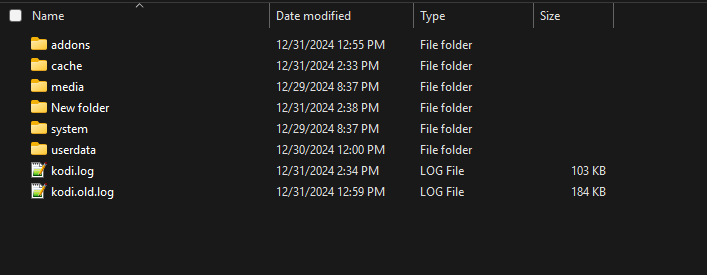
- Screenshot_11.png (16.5 KiB) Viewed 3690 times